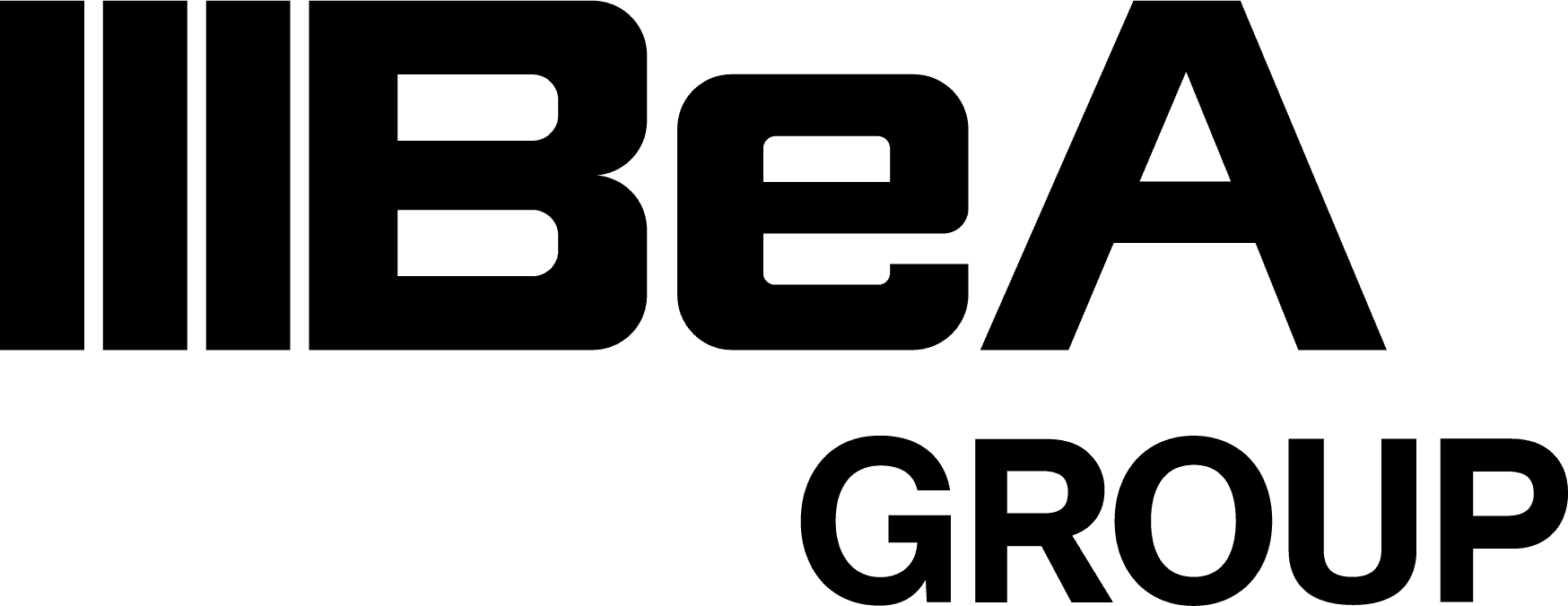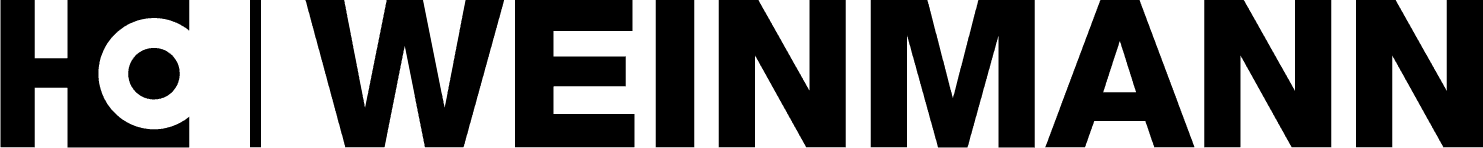The new My tapio
Manage machines, apps, tools, and users in one central location – simply, digitally, and efficiently. Register now and discover the future of woodworking!




Already 7000+ companies are using My tapio.
Manage, expand, and structure your woodworking machines and storage locations centrally to seamlessly access the digital twin of your production in all apps.
Create woodworking machines and storage locations, arrange them in groups according to your preferences via drag & drop, and benefit across all applications from the digital twin of your production.
Discover numerous modernization options for your machines. Optimize their performance and efficiency by directly requesting a modernization from your manufacturer through My tapio.
Manage your apps centrally, assign them to specific machines or colleagues, manage add-ons and subscriptions - everything intuitively, all in one place. This makes your workshop smarter, more efficient, and ready for the digital everyday.
Whether it’s about the allocation of machines and colleagues or information about your subscription and the app itself – you will find all relevant content for your daily work on the detail page.
Expand the functionalities of your apps with add-ons. Manage permissions for CAD/CAM and ERP interfaces such as Borm Connect or make machine and colleague assignments directly on the app detail page.
Working together
Easily invite unlimited users to your organization via invitation email.
No more searching
Launch your apps directly from My tapio and get to work immediately with just one login.
Now also on your smartphone
Thanks to the technical implementation as a web app, My tapio can be used independently of the device, anytime and anywhere in the browser, completely without updates [1].
Manage subscriptions
View your current subscriptions, change the duration, access invoices, upgrade your subscription, or cancel it - all directly in My tapio.
Add service partner
Add and manage relationships with manufacturers and service partners.
Invoice overview
View your invoices and download them - directly in My tapio
Unlock new possibilities – right in the store. Discover new apps and custom extensions for your workshop – now directly integrated into My tapio.
Browse categories
Whether small carpentry or large furniture production – with our configurator, you can assemble the subscription that suits you. Choose only the add-ons and additional packages that you really need – from a simple entry-level option to a comprehensive professional solution.
Better protected with tapio
At tapio, we are dedicated to your security and the protection of your data - to ensure that your sensitive data remains safe and in your control.
The digital ecosystem of the timber industry
Discover how the open ecosystem of tapio, together with strong partners, provides digital solutions for your workshop – securely, centrally, and with just one login.
How do I get started with My tapio?
Need help? Visit our FAQ page for guidance on registration, adding machines, and other tips for frequently asked questions.
from your digital workshop. Create your My tapio company account for free now and get started.