
Helpful solutions for your workshop & production
No My tapio company account yet?
No My tapio company account yet?
No My tapio company account yet?
My tapio
My tapio
My tapio
A login for your digital workshop
My tapio provides a central platform for managing your production, applications, machines, and users. Register for free and access all applications in the tapio ecosystem with a single login.







tapio for the classroom
Teaching lessons with tapio
Use tapio for education program to make your teaching innovative and future-oriented. Test the latest products of the tapio ecosystem and help shape the future of the wood industry by preparing your students perfectly for the digitalized world of work.


tapio for the classroom
Teaching lessons with tapio
Use tapio for education program to make your teaching innovative and future-oriented. Test the latest products of the tapio ecosystem and help shape the future of the wood industry by preparing your students perfectly for the digitalized world of work.


tapio for the classroom
Teaching lessons with tapio
Use tapio for education program to make your teaching innovative and future-oriented. Test the latest products of the tapio ecosystem and help shape the future of the wood industry by preparing your students perfectly for the digitalized world of work.


Security
Better protected with tapio
At tapio, we are dedicated to your security and the protection of your data - to ensure that your sensitive data remains safe and in your control.
Security
Better protected with tapio
At tapio, we are dedicated to your security and the protection of your data - to ensure that your sensitive data remains safe and in your control.
Security
Better protected with tapio
At tapio, we are dedicated to your security and the protection of your data - to ensure that your sensitive data remains safe and in your control.
Apps
Apps
Apps
Products & Solutions made for
Tools
Service
Materials
Transparency
Security
Speed
Tools
Service
Materials
Transparency
Security
Speed
Tools
Service
Materials
Transparency
Security
Speed
Tools
Service
Materials
Transparency
Security
Speed

My tapio
Manage digital workshop

My tapio
Manage digital workshop

My tapio
Manage digital workshop

MachineBoard
Keep an eye on your machines

MachineBoard
Keep an eye on your machines

MachineBoard
Keep an eye on your machines

ServiceBoard
Remote and digital machine service

ServiceBoard
Remote and digital machine service

ServiceBoard
Remote and digital machine service

twinio
Manage tools digitally

twinio
Manage tools digitally

twinio
Manage tools digitally

iFurn Composer
Fittings always in the right place

iFurn Composer
Fittings always in the right place

iFurn Composer
Fittings always in the right place

intelliDivide Cutting
Optimization for sawing

intelliDivide Cutting
Optimization for sawing

intelliDivide Cutting
Optimization for sawing

intelliDivide Nesting
Optimization in the nesting process

intelliDivide Nesting
Optimization in the nesting process

intelliDivide Nesting
Optimization in the nesting process

materialManager
Manage material digitally

materialManager
Manage material digitally

materialManager
Manage material digitally

MMR Mobile
Improve machine productivity

MMR Mobile
Improve machine productivity

MMR Mobile
Improve machine productivity

productionManager
Digital job folder

productionManager
Digital job folder

productionManager
Digital job folder

serviceAssist
Fix error messages yourself

serviceAssist
Fix error messages yourself

serviceAssist
Fix error messages yourself
App packages
App packages
App packages
App packages for every need: optimize your workshop processes

Sorting Production Set
Use the sorting assistant and easily find the right component.

Sorting Production Set
Use the sorting assistant and easily find the right component.

Sorting Production Set
Use the sorting assistant and easily find the right component.

Cutting Production Set
Optimize your cutting plans and simplify the cutting process for all types of saws.

Cutting Production Set
Optimize your cutting plans and simplify the cutting process for all types of saws.

Cutting Production Set
Optimize your cutting plans and simplify the cutting process for all types of saws.

Edgeband Management Set
Optimize your material management and effortlessly find the suitable edge banding and materials.

Edgeband Management Set
Optimize your material management and effortlessly find the suitable edge banding and materials.

Edgeband Management Set
Optimize your material management and effortlessly find the suitable edge banding and materials.
News
News
News
Nose from the app world
Nose from the app world
Nose from the app world

Machines now in the "Production" tab
May 21, 2025

New location for service partners
May 21, 2025

New location for support access in My tapio
May 21, 2025

My tapio Redesign
May 20, 2025
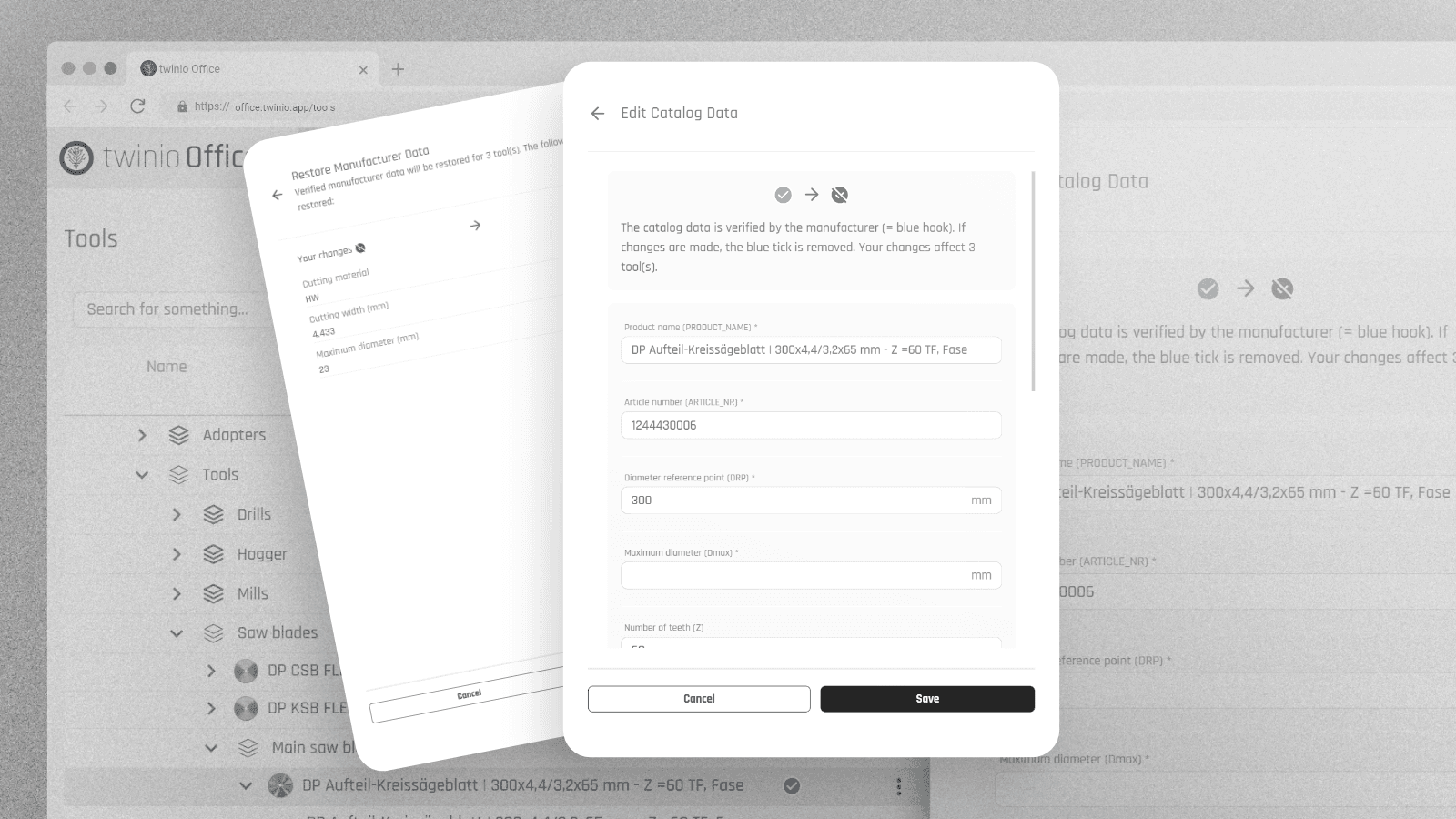
Restore original manufacturer data
Mar 26, 2025
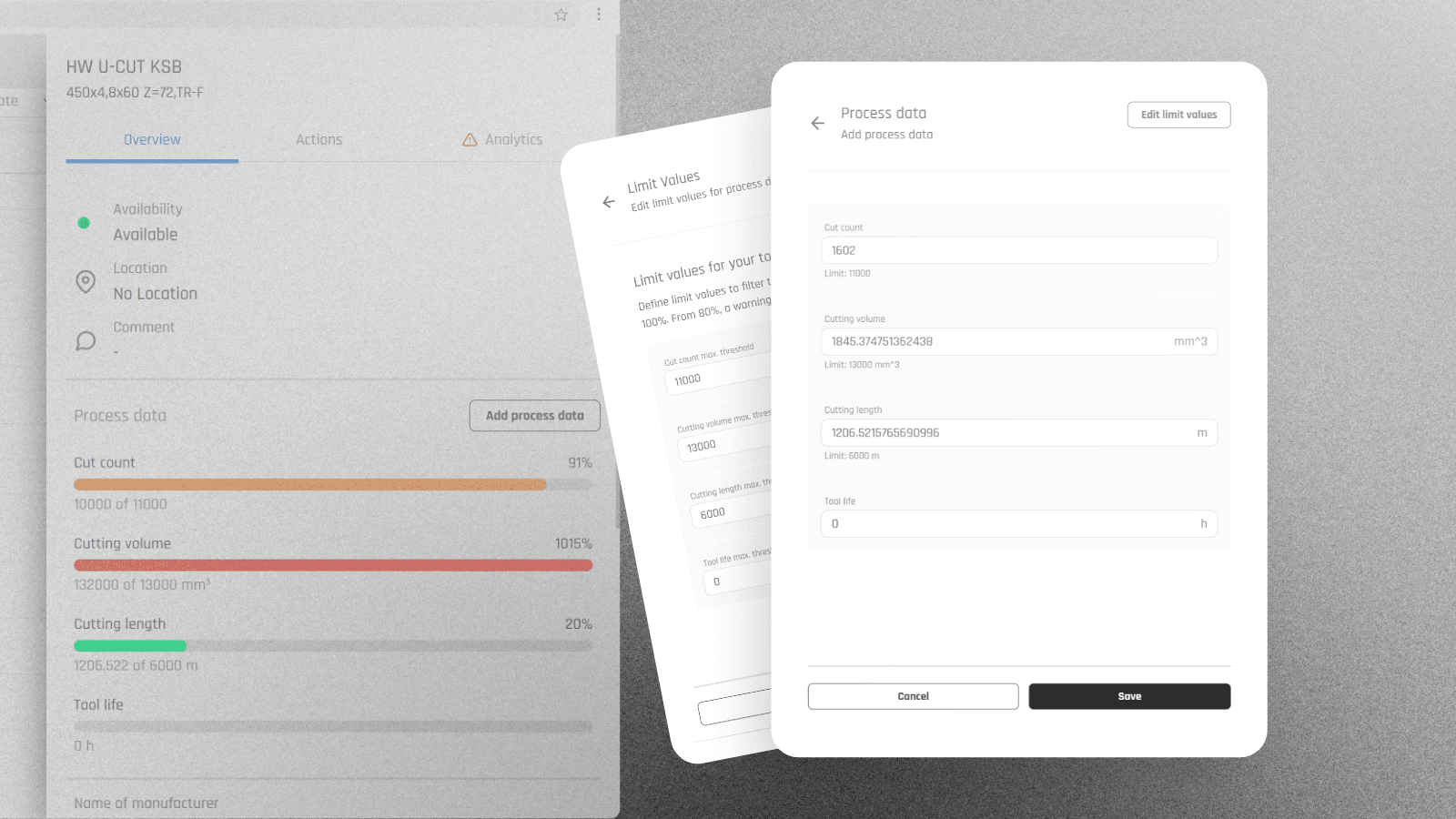
Update process data manually in twinio Office
Jan 9, 2025
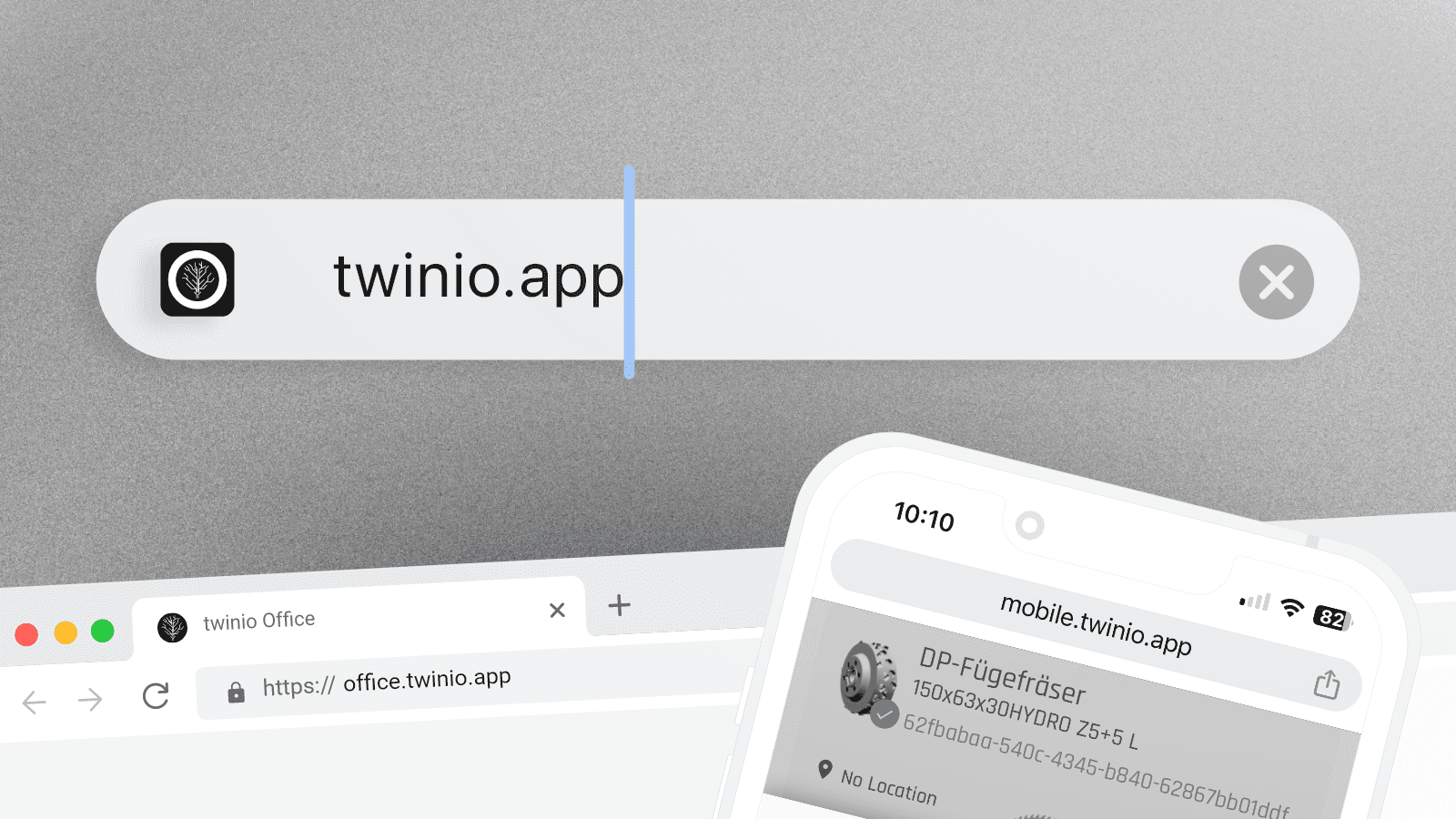
twinio is now available at a new URL
Jan 8, 2025

New menu
Oct 16, 2024

Promotion extended: ServiceBoard for free
Oct 1, 2024
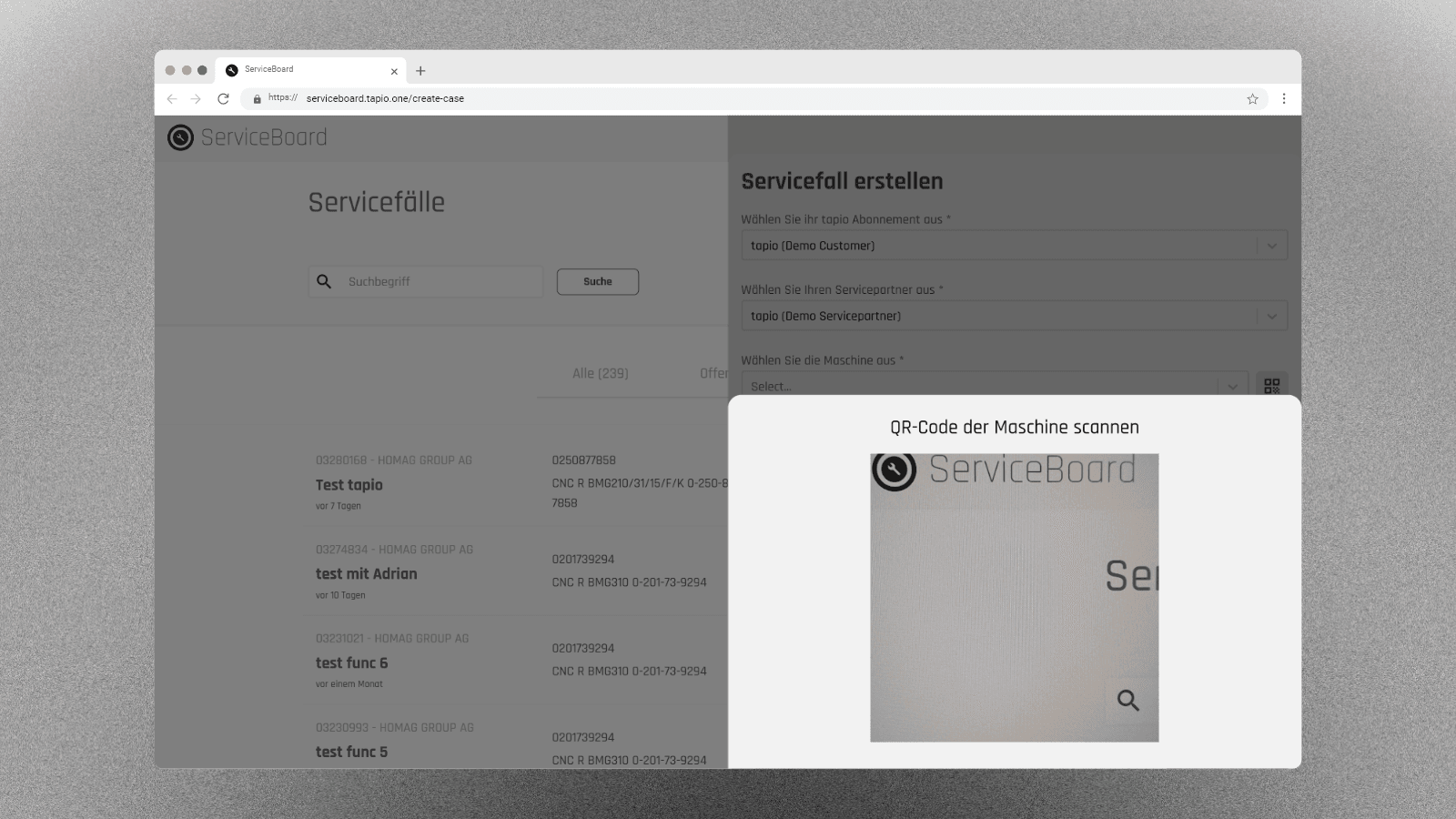
QR code scanner is back
Jul 1, 2024

Define limit values and receive warnings
Jun 1, 2024

Advanced filter options in twinio Office
Jun 1, 2024
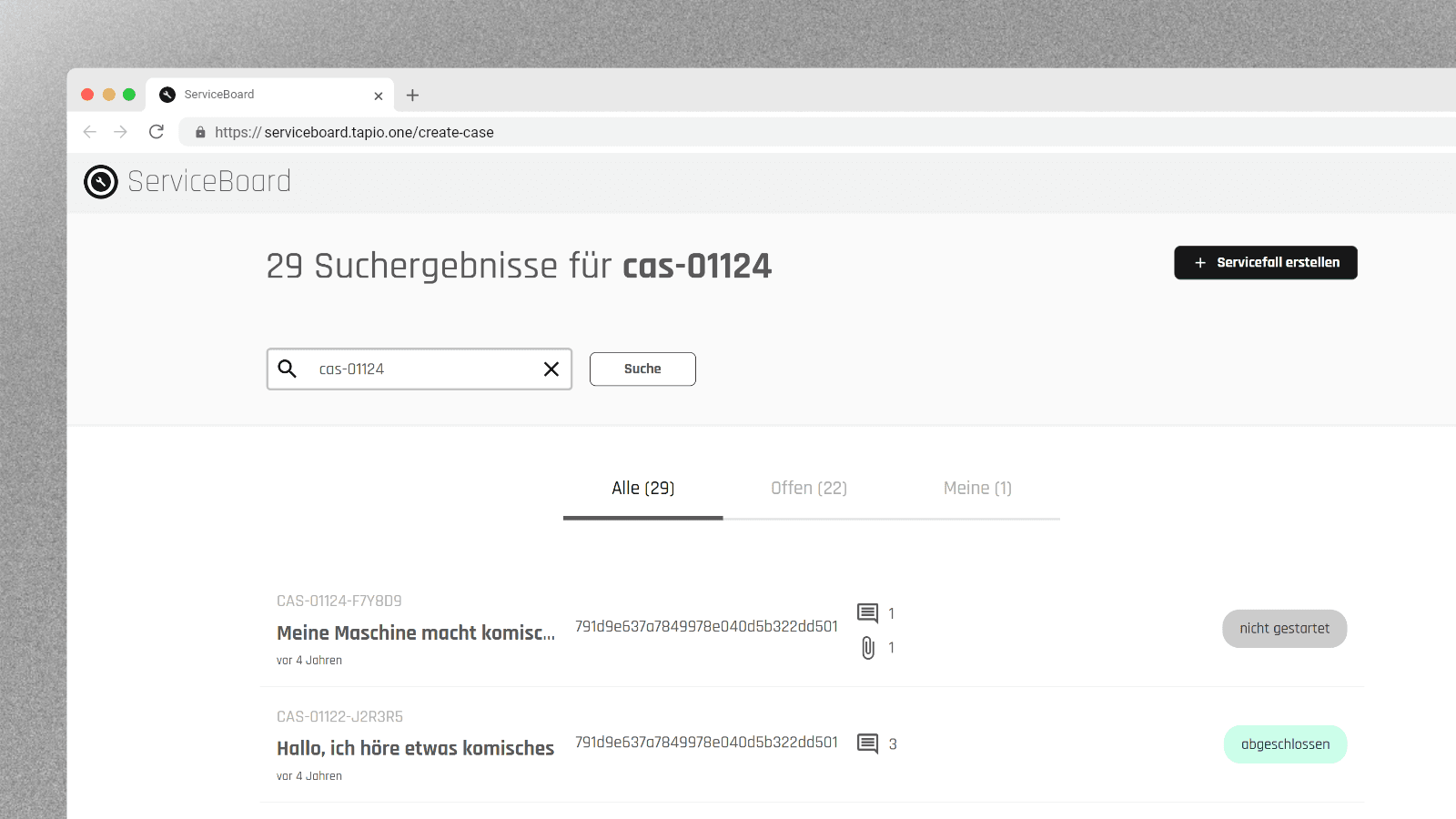
Search for "case number"
Jun 1, 2024

ServiceBoard for free
May 13, 2024