Jan Essig
4 min reading time
More tools, lower costs
A look at twinio's new license model
Continuous improvement and adaptation to your changing requirements and the market's are of great importance to us. We have carefully listened to and analyzed what you need and, based on your feedback, revised our twinio licensing model. In this post, we will take a closer look at the latest developments.
Introduction to twinio Basic: Redefining Tool Management
Our new license for twinio Basic has been designed to make digital tool management more accessible to everyone. We continue to offer our 30-day trial period so you can experience the power of our tool management yourself.
Manage an Unlimited Number of Tools
We have decided to remove the previous limitation of 30 tools in the "twinio Basic" version and no longer offer tool add-on packages. This means with the new twinio Basic license, you can manage an unlimited number of tools, allowing you to represent your entire tool variety in twinio.
Integrated Scan of Article Numbers
With twinio Basic, you have the ability, for example, to easily add tools by scanning article numbers from our integrated tool partners. Additionally, you can assign storage locations and manage tools independently of the manufacturer. This solution provides you with an efficient and user-friendly way to organize and optimize your tool inventory.
Basic License Price Reduced to €9 per Month
With the new licensing model, we have divided the entire functionality of tool management into individual components. This gives you the opportunity to only pay for the functions you actually need.
This division and the optimization of the application have allowed us to adjust the pricing model and reduce the cost of the twinio Basic license. The monthly fee in the new model is now only €9 per month (contract term: 1 month), compared to the previous €30. With a one-year contract term, we were able to reduce the price from €27.50 to €7.50 per month.
Add-on: Premium Data Package
Differentiate Identical Tools Easily
One component that we have taken out of the basic version and will offer as a bookable add-on is the Premium Data Package. With this add-on, you get the opportunity to scan unique manufacturer IDs applied by the manufacturer. Some tool manufacturers engrave these globally unique IDs in addition to the article number on their tools. This allows you to uniquely differentiate two tools with the same article number. In addition to high-quality data such as the actual cutting width, the actual diameter, and other parameters, thanks to the uniqueness of the IDs, you can be sure that no confusion will arise and each tool remains unique.
LEUCO Data Package for €5 per Month
The first Premium Data Package we introduce with the release of our pricing model is the LEUCO Data Package. For only €5 per month, in addition to the twinio Basic license (contract term: 1 month), you get access to this exclusive data package. Discover the benefits and optimize your tool management with the LEUCO Premium Data Package.
Add-on: twinio Machine Integration
Seamless Communication between twinio and Selected Machines
Newly added is the machine integration with twinio. This add-on enables seamless communication between twinio and selected machines. Through this connection, twinio can provide the machine with relevant and up-to-date tool data during the use of tools.
Before activating the add-on, we ask you to contact your machine manufacturer to check the availability of the interface (Tool Data Plugin) on your machine and, if necessary, unlock it.
Machine Integration for €10 per Month
After unlocking the necessary interface (Tool Data Plugin) by your machine manufacturer, you can purchase the add-on in the tapio shop. For only €10 per machine/per month (contract term: 1 month), you get access to this powerful feature.
Activate twinio Add-On
Already have a twinio license?
Then you can add one of the two add-ons to your existing twinio license. Open your subscriptions in the tapio shop under "Account," select the active twinio subscription, and click "Change" in the upper right corner. Now you can add your suitable add-on in the lower section.
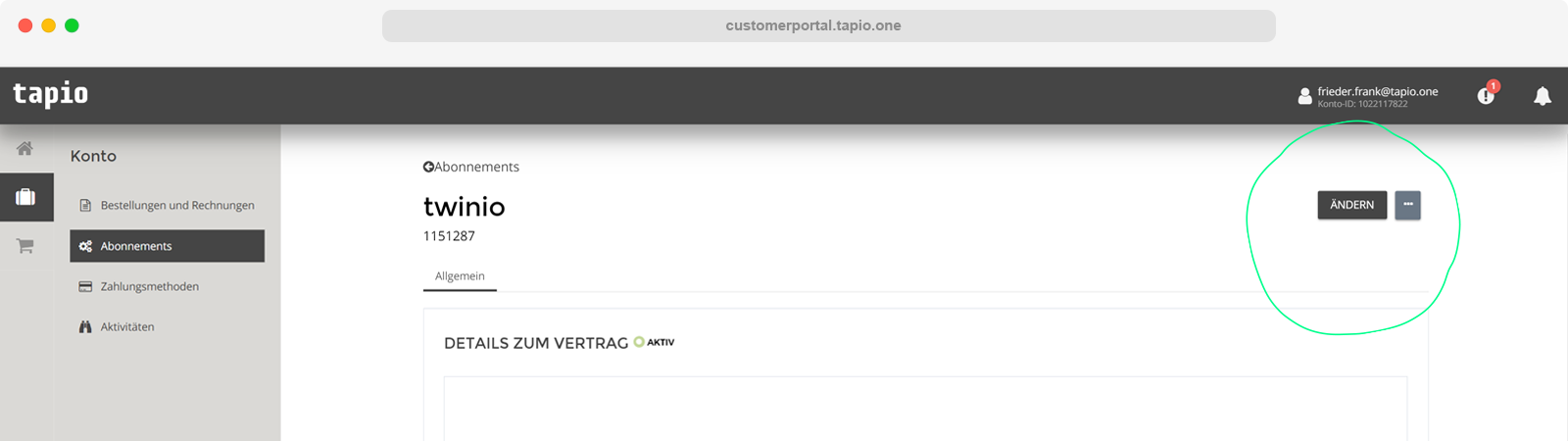
Don't have a twinio license yet?
If you don't have an active twinio license, you can add the add-ons directly to your shopping cart. Go to the tapio shop and add the twinio tool management with your desired contract term to your shopping cart. Go to the shopping cart and add your desired add-on via the "+" and complete the checkout process.
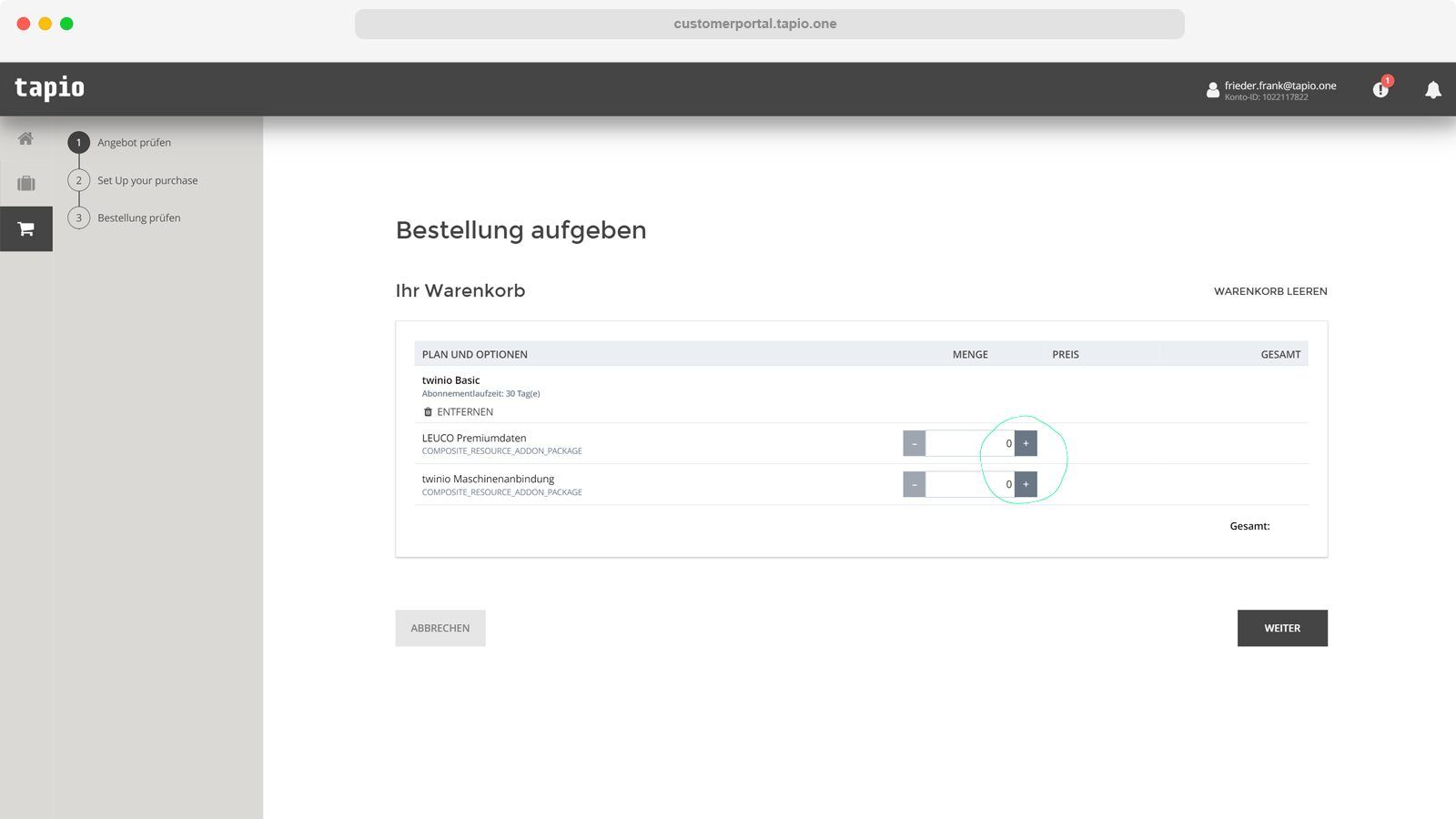 You can see if everything worked out in My tapio when your add-on appears within the twinio application tile.
You can see if everything worked out in My tapio when your add-on appears within the twinio application tile.
FAQ
What happens to my ongoing twinio license? It will continue to exist, and existing customers can continue to use twinio with the corresponding functionality as usual.
Can twinio still be used without a machine? Yes, twinio can still be used as a digital tool management system without a machine. Only the "twinio Machine Integration" add-on depends on a machine.
Can I scan tools with twinio Basic? Yes, you can scan both the twinio unique QR codes and the barcodes/article numbers of integrated manufacturers using the scanning module or a connected handheld scanner.
What is the difference between article numbers and manufacturer IDs?
Article numbers are not unique and cannot be used to identify tools. Tools can be easily and quickly created in twinio using the article numbers. Unique manufacturer IDs engraved directly on the tools can be used for identification throughout the entire tool lifecycle. In addition to receiving corresponding actual parameters for the tool, you can create the digital twin of your tool with just one scan.
Do you have any further questions or need support?
Do not hesitate to contact us. We will work with you to set up your digital workshop and show you how easy it is to use our web apps.
You can reach our tapio service from: Monday - Friday / 8:00 am - 5:00 pm(CET) On +49 7445 8379 949 Or send us a message to service@tapio.one